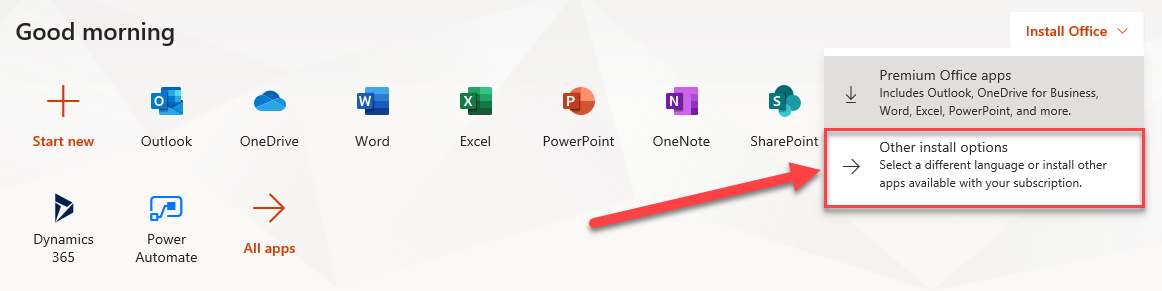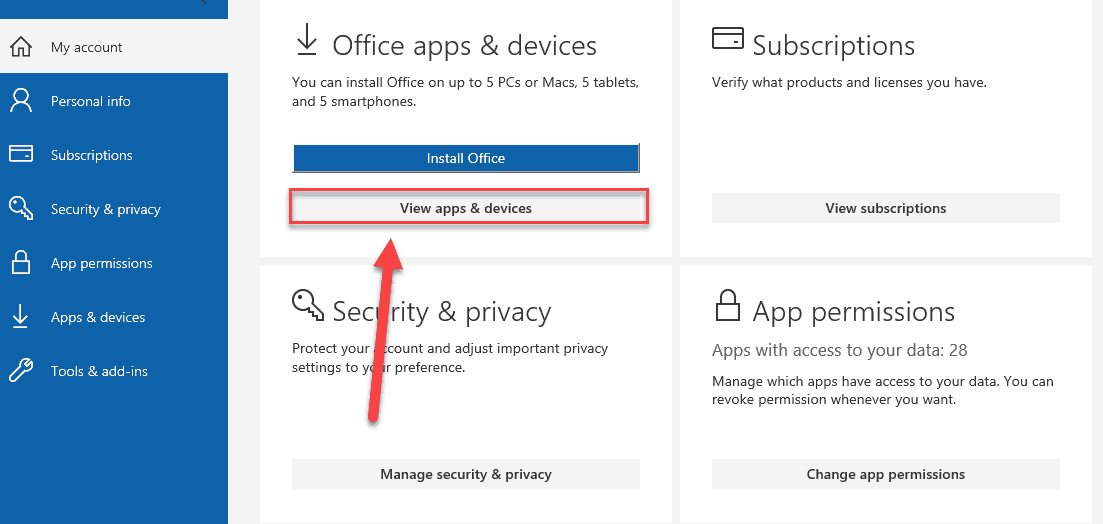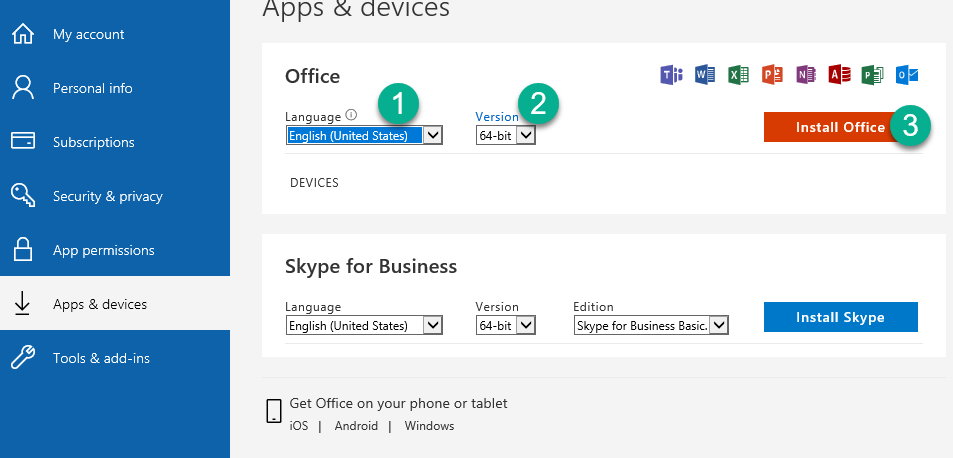Step 1
- Log in to Microsoft website:
https://login.microsoftonline.com/Step 2
- Enter your Username and Password and login.
On the top of the page click Install Office -> Other install options.
Step 3
- In this page please click – View Apps & Devices
Step 4
- Choose the Language (English (United States) / עברית (ישראל) ) and the Version (64bit default) and click Install Office.
Step 5
- After clicking the install office, you will download an installer file, please run it.
Step 6
- Now you need to wait until the installation will finish.